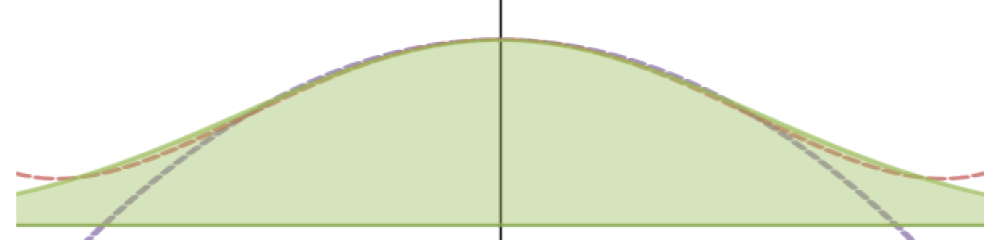Our geometry soccer goal project was scheduled for five 80-minute class days, but we lost a class day in every class due to snow. They were required to do some work on their projects at home during those days (we do “remote school” on snow days), but certainly not as much productive work was done.
On the whole, though, things are going well! All pictures below were created by students.
First, students calculated how long various pipes in our goal needed to be, given only “4 feet tall by 6 feet wide”
Then they calculated the angle they would need to rotate the diagonal beams:
The next day, we learned how to use the 3D modeling software 3DTin and built scale models of our goals. (click the image to go to the 3D model itself)
This 3D modeling software is a bit buggy (as they all are, apparently) and a couple of students have panicked or lost work, but most have handled it well. Some students didn’t put their pipes “inside” the fittings, so then their diagonals were too short and they had to troubleshoot. Others rotated the wrong angle – the student above, for example, rotated 53 degrees from the vertical rather than the horizontal at first and couldn’t figure out why the angles didn’t work. Good problem solving work to fix that.
The snow days came next, and students had to do what they could at home. Since the missed class day was going to be working on group projects, this was sadly little.
When we returned to class yesterday, though, we jumped right in!
Every student measured and cut at least one piece of pipe while another student managed and helped them out. While that was happening, the students who weren’t working on the goal itself were taking videos and pictures (which is where these came from) and working on figuring out a set of instructions for assembly to distribute with the goals.
By the end of class today, all of the pieces were cut and goals had been test-assembled in every class. I now have one more class day to help the girls finish their documentary videos and assembly instructions.
At this point, I think the project is a qualified success.
Good Things
- The right triangle applications were practical and useful, and it was helpful for them to see a use for tangents before learning about them.
- 3D Modeling is in general a fabulous exercise in geometric thinking and coordinate systems, and when they ran into problems even more useful.
- They are learning to use saws safely, always a nice skill. Also, “measure twice cut once”.
- While making their videos, they have to work out the best way to present the mathematics of their goals, aiding mathematics communication.
- Making explanatory diagrams is always a useful task in STEM communication and, I believe, quite mathy.
Things to fix or add next year
- Technically topical or not for a geometry class, I want to add budgeting for supplies to the project.
- The video product won’t really come together well, I fear, and the time devoted to it isn’t particularly intellectual for many of them. Need to adjust it a bit or a lot.
- If possible, it would be nice to open the design options a little wider to give them more ownership of the project design. Give them even less. If I pepper the project pieces over the whole quarter that could be more tenable.
- 3D Modeling is awesome, but would be better if we’d done something earlier with the software so less time needs to be spent on that. Find a way to introduce the software in first semester.