This post may not be helpful to many as it is very specific to my setup, but it may help somebody so here it goes.
I prefer to be paperless when possible because I tend to lose papers. Written assessments have always been tricky for me though because paperless workflows tend to be slow. First you have to open the file, then you have to edit it (and editing software is often slow for pen input, my preference), then you have to return it. Much slower than flipping through a stack for me.
I finally worked out this system that is nearly as fast and easy as paper. It requires gmail, Google sheets, Google drive set up to sync with your computer, and the full Windows version of Microsoft OneNote (though a modified version of the technique could skip one note and work with pdfs or other files).
Students do their assessment in OneNote (our school is one to one tablet PCs and OneNote is amazing for those). They then export the page as a OneNote file (*.one) and email it to me.
This Google sheet contains a script that is set to run every fifteen minutes that scans my email for *.one files. When it finds such an email it copies the attachment into a specific Google Drive folder. That folder syncs to my computer. I have OneNote set up in my computer to keep that folder open as a “local” notebook, so after the file syncs down it automatically shows up in OneNote labeled with the date and email of the sender.
I grade using my pen and keyboard in onenote. After grading each one I drag the file’s tab into a special folder in OneNote called “Return”. This moves the file to a different folder on my computer, which gets synced back up to Google drive.
Another script (in the same sheet) checks that folder for new files every fifteen minutes. When it finds one, it extracts the email address from the file name, emails the graded file to the student, then moves the file to another folder called Returned so I can reference it later for recording grades or other uses.
It works beautifully. If you don’t use OneNote, you could probably modify the basic idea for PDFs or word files or whatever, just using a folder on your computer instead. The auto download and return is pretty amazing in terms of workflow time saving.
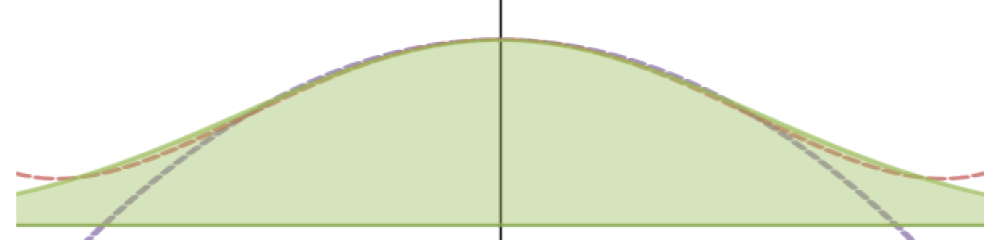
Why not just use OneNote class notebook and skip the Google middleman?
Would love to. Class notebooks are office 365 only and apparently we can’t do Office 365 and keep our primary email as gmail. So our school does not have office 365.
Also though I don’t think Class notebooks as currently implemented include a write only “assignment dropbox” option. I don’t want to have to navigate student notebooks to find their homework and I also don’t want to implement a Dropbox in the collaborative notebook and let them see each others work. I have already essentially recreated the teacher, student, and collaborative class notebook features using personal one drive accounts, but write only is not a built in option apparently.